What is 'My Favorite Games'
There's no doubt that you'll have tons of favorite video games. Trouble arises when you have to repeatedly find the games of your choice to play them? And sometimes your favorite games are in different sections, so every time you have to go through different sections to find that game. We also assume that you remember the sections of all the games and every time you go to that section and open that game, but it seems a bit annoying.
To eliminate this hassle, we have created 'My Favorite Games' section. 'My Favorite Games' is a section of this website where the users can store all their favorite games in one place. Here you will find all your favorite games which you have added in this section.
How to add game to 'My Favorites'
Each game page has an 'Add to My Favorites' button (with a heart icon). If you're on a mobile device, that button will have a heart icon. Just click that button and the game will be saved in your 'My Favorites' section. Similarly, you can add other games to your 'My Favorites' section.
Apart from this, in the 'My Favorites' section, you also get the remove button in all the games. If you want to remove any game from the section, then there is a remove icon in the top right side of the game, by clicking on it you can remove that game from the section.
How to get to the 'My Favorites' section
There are several ways to get to the 'My Favorites' section. The most accessible way is through the 'My Favorites' link in the header. You can go to your favorite game section via the 'My Favorites' button in the header panel of the website. If you're on a mobile device, it's the button with the heart icon in the header.
Your favorite game also starts appearing on the home page of the website. From where you can play your favorite games directly.
Apart from this, whenever you add a game to 'My Favorites', a sub-panel opens under that button, from there you can also go to your Favorites game section.
Limitation
We store all your favorite games in browser cookies, which have some limitations. The favorite games you have added will be visible only on the device through which that game has been added.
Cleaning the browser history will remove the games you have added.